Request Magnet Axiom network license file
Request Magnet Axiom License Server File
After purchasing Magnet Axiom, License Server File, you must request a license file from Magnet Forensics Technical Support. You are required to provide the MAC address of the server you will be installing the Magnet Axiom License Server onto in order for us to generate this license file. Please provide the MAC address, as well as other details requested in the form to the right, and Support will email you the license file shortly.
Note: The Order Number can be found in the subject line of the Order Confirmation email you would have received from Magnet Forensics, i.e. C-00012345
To obtain the MAC address:
- Open Command Prompt
- Type ‘ipconfig /all’ and press the Enter key
- Obtain the ‘Physical Address’ for the active network adapter
Example:
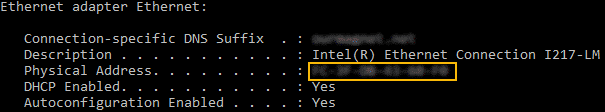
If you have any issues, please contact Support at support@magnetforensics.com, or call +1 (844) 638-7884, Option 2.