
Skype Warrant Returns in Magnet AXIOM
We know how useful it can be to analyze the data from your warrant returns alongside your other evidence sources in AXIOM. AXIOM has long supported the processing of warrant returns from Apple, Facebook, Google/Gmail, Instagram, and Snapchat. And now, new in Magnet AXIOM 4.2 is the ability to ingest and process Skype Warrant Return data as well!
Processing Your Skype Warrant Return
To process your Skype warrant return, you will need to first ensure that it is in ZIP format, with no password. If you received your return as a password protected RAR or ZIP, simply decompress the data and remove the password. Then re-archive the package as a ZIP file and your warrant return is ready for processing!
Once your data is processed, you can view your artifacts that were parsed from your warrant returns in AXIOM Examine along with your other evidence items. This allows you to be able to analyze all the data from your examination in once case file! Additionally, this gives you the ability to utilize the useful analysis features that AXIOM has to offer, such as Connections or the enhanced Timeline Explorer, across your warrant returns and additional evidence sources.
See figure below for an example of the types of artifacts that you might see from your Skype Warrant Return:
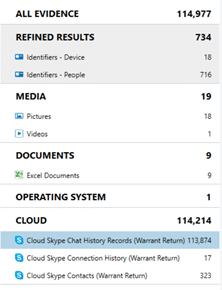
As warrant returns formats are subject to change at any time, please reach out if you discover a change in support! We hope you use Magnet AXIOM to process your Skype warrant returns and encourage you to reach out if you have any questions or issues at tarah.melton@magnetforensics.com.