
Rely on AXIOM: New Detailed Scan Summaries with Exception Reporting
One of the key themes that we’ve heard from our customers leading up to the release of AXIOM 4.0 is that they’re using AXIOM as their primary tool in their forensic toolkit. Not only for desktop investigations but for mobile and cloud investigations as well. Greater demands are being placed on AXIOM and our customers have, more and more, come to rely on it. The result of those greater demands? We’ve introduced new detailed Scan Summaries including Exception Reporting.
You need to have a high degree of confidence in AXIOM and know exactly what it is doing when it scans an image. Detailed information like type of scan (e.g. full, sector level, partitioned space), scan start and end times, duration, and scan settings are all necessary for reproducibility and forensic integrity.
Detailed Scan Summaries
Remember that high school math teacher who always told you to show your work? It wasn’t just enough to have the right answer, you needed to show how you got to that final answer. This is essentially what we’re doing with AXIOM: we’re showing you the work of how we got to the final answer.
The information now included in AXIOM’s detailed Scan Summaries helps you if you ever need to reproduce a scan or provide a report to defense/prosecution.
This screenshot is an example of a successful scan done during our internal testing and gives you a peek at the kind of information you’ll find from Scan Summaries in AXIOM 4.0.
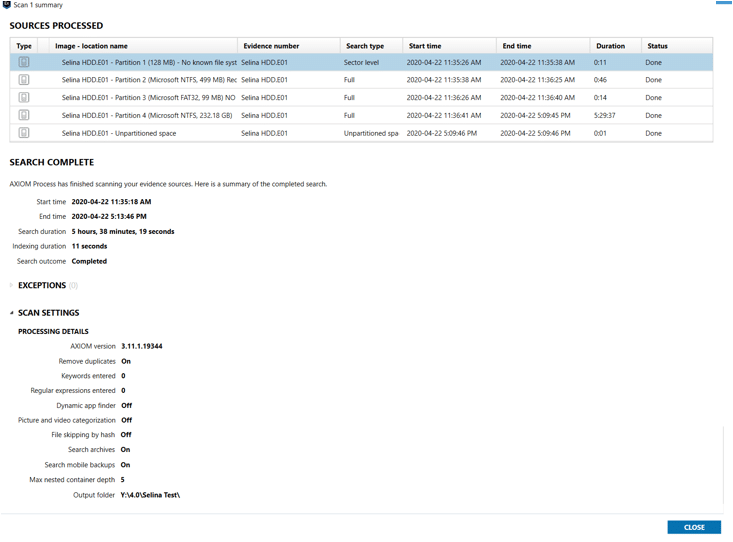
Exception Reporting
The sheer amount of data in cases today is growing; and so is the diversity of data. Google Play, for example, releases an average of 6,140 new Android apps daily! It’s impossible to keep up with that kind volume and simply inevitable that errors or exceptions will happen occasionally during your scans.
When those errors happen, you need to know what AXIOM may have missed so you can document it and continue your investigation with confidence.
The screenshot below is an example of an unsuccessful scan. Not only can you see high-level details about what was successfully scanned and what was not, you can also see detailed information about the exceptions that occurred during the scan. AXIOM shows you a description of the file, the type of artifact it is and the reason for the exception.
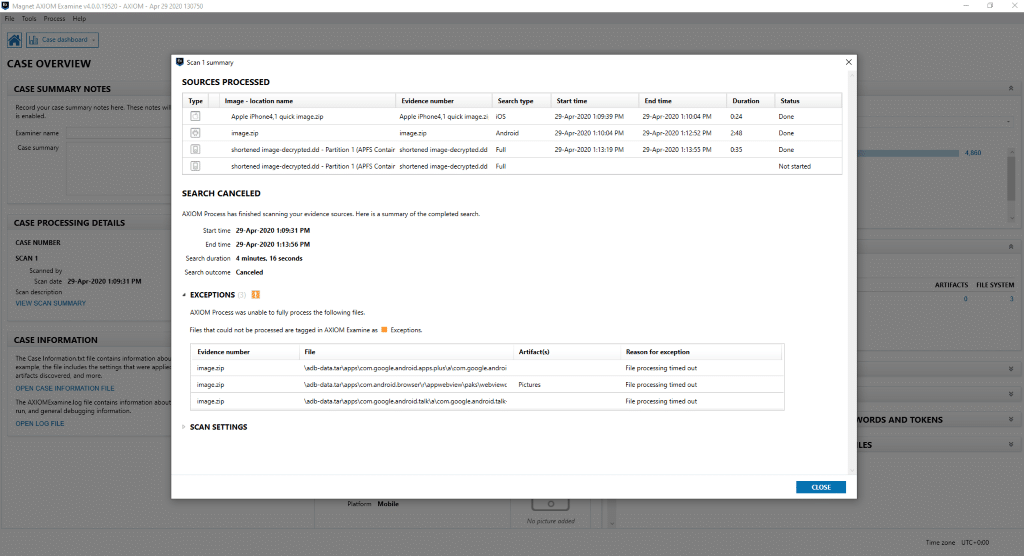
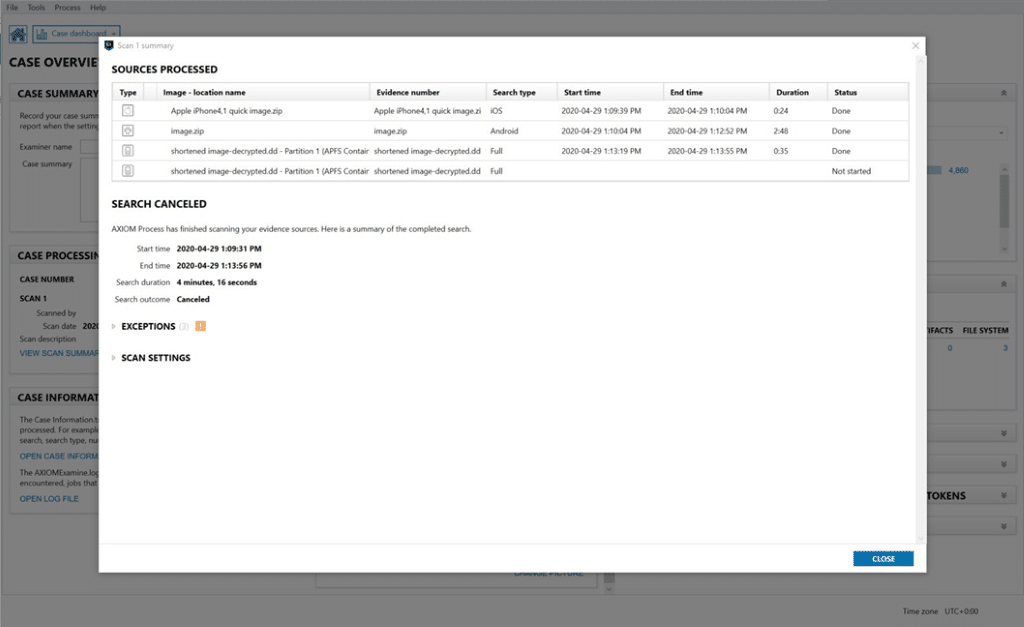
Get Magnet AXIOM 4.0 Today!
If you’re already using AXIOM, download AXIOM 4.0 over at the Customer Portal. If you want to see how AXIOM 4.0 can help you find the evidence that matters (and show you when it doesn’t), request a free trial today!