
New in AUTOMATE 2.9: Automatic .UFD file Decryption and Find Similar Pictures Post-Processing
We’re excited to announce the availability of Magnet AUTOMATE 2.9!
With the latest version of AUTOMATE, one of the pillars of the Magnet Digital Investigation Suite, we’re helping you get your examiners the evidence they need quickly by automating the decryption of Cellebrite extractions and post-processing images for faster picture review via Magnet AXIOM’s Find Similar Pictures feature.
Automatic .UFD File Decryption
AUTOMATE can help you improve the efficiency of your mobile examinations by automating mobile image processing, with support for a variety of image types generated from popular acquisition tools like GrayKey and Cellebrite UFED.
And with AUTOMATE’s Watch Folders feature, you can easily integrate any of your mobile acquisition tools, even if they don’t have a command line interface.
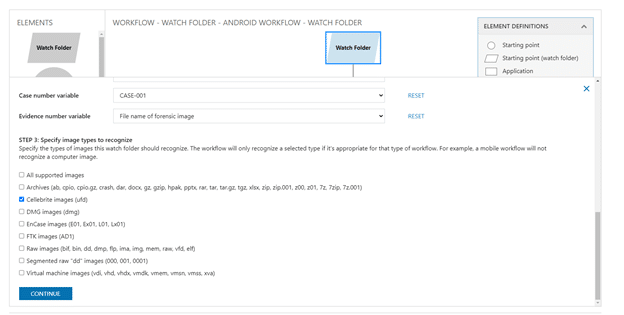
When using a Watch Folder workflow to ingest UFED images, AUTOMATE can detect whether any encrypted files, like an iTunes backup, are included. The default decryption password for these files are usually written to the .UFD file.
Now, with AUTOMATE 2.9, when encrypted content in the .UFD file is detected, AUTOMATE will automatically parse and apply the password to decrypt the file. It can then be processed immediately, with no user interaction required.
Find Similar Pictures Post-Processing
With AXIOM 4.0, we introduced the Find Similar Pictures feature, which leverages powerful CBIR (content-based image retrieval) technology to help you quickly find images similar to a reference image, including pictures with similar subject matter or pictures that were taken in the same location as a part of a series.
In AUTOMATE 2.9, you can now choose a Find Similar Pictures post-processing option in your AUTOMATE workflow builder. Using this option, your device images will automatically have Find Similar Pictures processing applied, so examiners can immediately begin reviewing the results in AXIOM without having to apply additional processing themselves, saving valuable time.
Integration with Magnet AXIOM 4.11
With this release, AUTOMATE integrates with AXIOM 4.11, introducing support for over 25 new Chrome artifacts for images acquired from Chromebooks to help you get the evidence you need. Check out our AXIOM 4.11 blog post to learn more about the new artifacts and features we introduced.
Is Your Lab Ready for Automation and Orchestration?
Automation and orchestration solutions can help you increase your lab’s efficiency so that you can process cases faster and improve service levels to your agency. However, it may be difficult to tell if your lab is ready to utilize this technology.
Our new whitepaper “Best Practices for Digital Forensics Workflow Orchestration & Automation” reviews the types of tasks and workflows that are best suited for automation (and which are not), the importance of standard operation procedures and automation effectiveness, how to know when it’s the right time to implement, and how to methodically plan for it.
Learn More About Magnet AUTOMATE & Request a Consultation
Magnet AUTOMATE can help you unlock capacity and improve service to your agency by getting evidence into the hands of your investigators faster.
Visit the Magnet AUTOMATE page to learn more about AUTOMATE and to request a personalized demo and consultation with one of our experts today.