
Magnet DVR Examiner 3.2: Improving Your Workflow With New Features
Magnet DVR Examiner 3.2 is now available, and in this release, we’re introducing some key features to help you streamline your workflow and identify the evidence you need as quickly as possible.
Keyboard Shortcuts
With DVR Examiner 3.2, you can now utilize keyboard shortcuts to perform actions within your case without having to navigate throughout various tabs and menus within the software.
You will find a legend of available keyboard shortcuts under the “Help” Tab in DVR Examiner. Shortcut actions may fall under a few different categories such as Application (Hit ‘F1’ to pull up the Users’ Guide), Clip List (Hit ‘ALT+E’ to export selected clips), and Preview (Hit ‘ALT+Left Arrow’ to jump back).
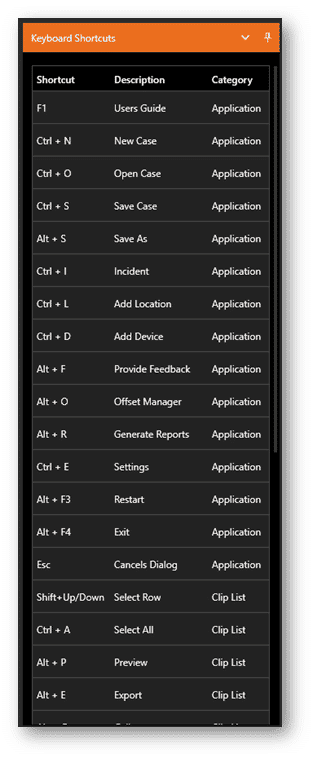
Custom Thumbnails in Magnet DVR Examiner 3.2
Another new addition in DVR Examiner 3.2 is the ability to create custom thumbnails for your recovered clips.
By default, the thumbnail you see when selecting a clip in the Clip List is the first frame in the clip. By customizing your thumbnail, you can select a frame of interest that allows you to easily identify what is occurring in the clip based on the thumbnail in the Clip List.
For example, if a clip shows the suspect entering a building at the thirty-minute mark, you can set that frame as the thumbnail to see the event of interest when scrolling the Clip List. This is a significant time saver as it allows you to quickly recall what is occurring in each clip without having to preview a second time.
To customize your thumbnail, simply preview a clip and from within ‘Frame Options” you will be prompted to set the current frame as a thumbnail.
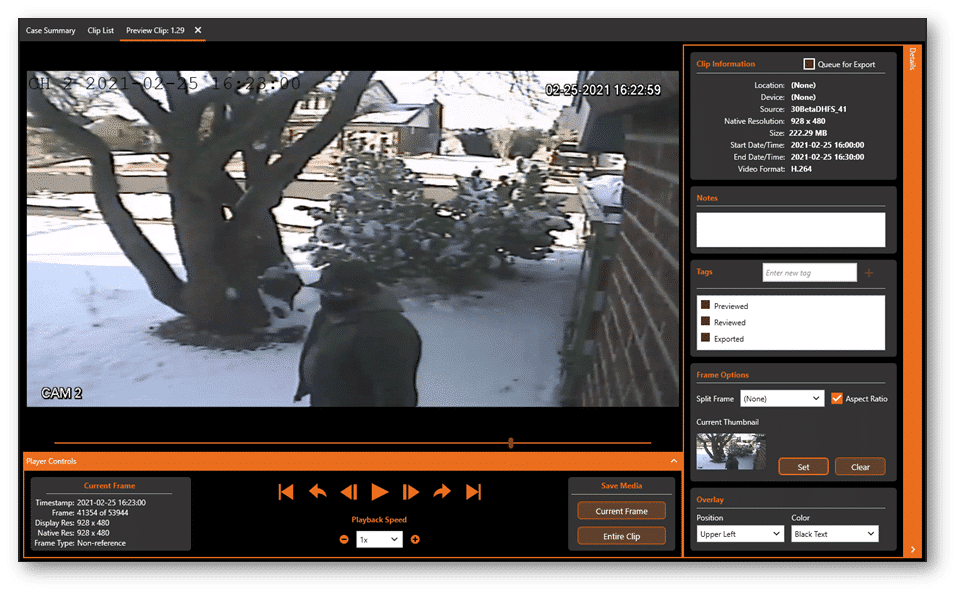
Notification Updates
A handful of updates to notifications in DVR Examiner allow you to be more efficient in version 3.2.
First off, all notifications will be saved within a Notification Drawer in the upper righthand corner of the window. Each time an event occurs, the icon—a bell—will change color based on the status of the event (green for successful completion, yellow for a warning, and red for an event error). If you open the Notification Drawer, you will see a history of all notifications from your case. This is particularly useful when running time-consuming jobs, as you may let a job run overnight and return to an error. Previously, the error toast message would appear momentarily and then disappear, meaning if you weren’t actively monitoring the job, it wouldn’t be immediately clear what error occurred.
Another benefit of these updates to notifications is troubleshooting with Technical Support. Not only can you reference the exact error messages, but you can also ‘Copy to Clipboard’ to include all available details when documenting your issue.
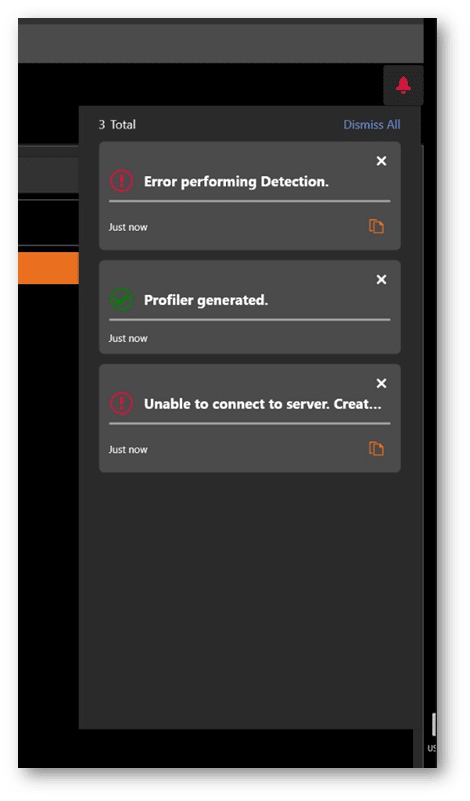
Additional Features in Magnet DVR Examiner 3.2
In addition to the above features, you’ll also find the following in DVR Examiner 3.2:
- Refactored IFS family of filesystems to improve overall performance.
- Supported IFS Variants: IFS and IFS_MM5
- Other identified IFS Variants not yet supported: IFS_MPEG, IFS_IMM4, IFS_Formatted, IFS_IMM5Nh
- Added detection support for a significant number of new filesystems as well as filesystem variants.
For a detailed list of features and bug fixes available in DVR Examiner 3.2, reference the Release Notes in the Customer Portal.