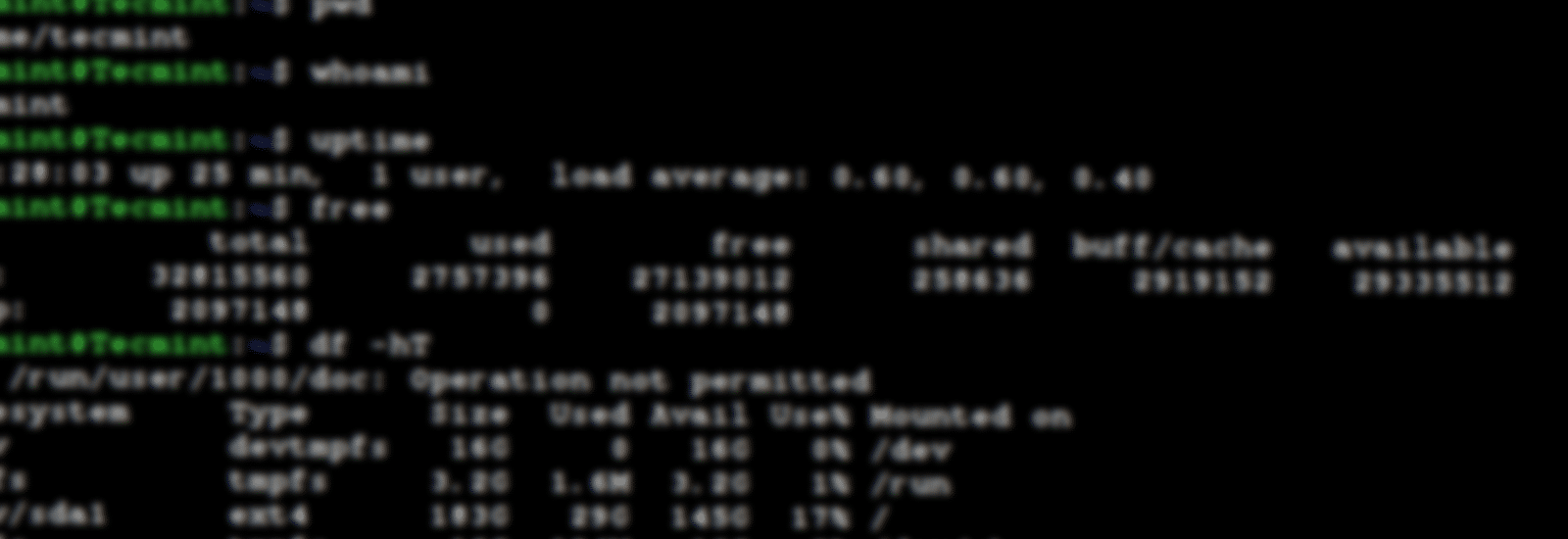
7 essential Linux forensics artifacts every investigator should know
Linux systems are a cornerstone of modern computing, powering everything from personal devices to enterprise servers. However, their open nature and flexibility also make them prime targets for malicious activities. As a result, Linux forensics plays a crucial role in investigating compromised machines.
In this article, we explore the top seven digital forensic artifacts—specifically in Linux forensics—that you should look for when investigating a compromised machine. They’ll provide insights into locations, significance, and how critical evidence can be uncovered. Whether dealing with a criminal investigation, an insider threat, or an incident response scenario, understanding these artifacts is essential for any forensic professional working with Linux systems.
Essential Linux forensics artifacts for your investigation
1. Bash history
Location: ~/.bash_history
Description: The .bash_history file contains a record of commands entered by the user in the terminal. It is user-specific and logs a history of executed commands.
Interpretation: This artifact is crucial for understanding the actions performed by a user in the terminal. By analyzing this file in a linux forensics investigation, investigators can reconstruct user activities, such as file manipulation, network configuration, or script execution. This file often provides direct evidence of malicious actions or unauthorized access.

2. Syslog
Location: /var/log/syslog or /var/log/messages
Description: Syslog is a comprehensive log file that records a wide range of system events, including startup messages, kernel activities, network connections, and system errors.
Interpretation: In Linux forensics, investigating the syslog file is essential to track system events, identify when specific services were started or stopped, and detect abnormal behavior, such as unauthorized logins or system errors that may indicate tampering or compromise.

3. Authentication logs
Location: /var/log/auth.log or /var/log/secure
Description: Authentication logs track all login attempts, both successful and unsuccessful, along with user authentication-related activities.
Interpretation: These logs are essential for detecting unauthorized access attempts and determining whether an attacker successfully compromised an account. By analyzing these logs, investigators can identify patterns of suspicious login activity, brute-force attempts, and compromised user accounts.

4. Sudo logs
Location: /var/log/auth.log or /var/log/secure
Description: Sudo logs track the usage of the sudo command, which allows users to execute commands with superuser privileges. These logs include details about the user who executed the command, the time it was executed, and the command itself.
Interpretation: Sudo logs are critical in Linux forensics investigations involving privilege escalation. They provide a detailed record of actions performed with elevated privileges, helping to identify potential misuse of administrative rights or unauthorized system changes.
5. Cron Jobs
Location: /var/spool/cron/crontabs/
Description: Cron jobs are scheduled tasks that run automatically at specified intervals. These tasks are often configured by system administrators for maintenance, backups, and other automated processes.
Interpretation: Analyzing cron job configurations can reveal the presence of unauthorized or malicious tasks that are set to run periodically. This can include scripts designed to maintain persistence on a compromised system, exfiltrate data, or perform other harmful activities.
6. SSH configuration and logs
Location: /etc/ssh/ (Configuration), /var/log/auth.log or /var/log/secure (Logs)
Description: SSH (Secure Shell) is a protocol used for secure remote login and command execution. The configuration files and logs associated with SSH provide insights into remote access attempts and the security of the SSH service.
Interpretation: Investigating SSH logs and configuration files can help identify unauthorized remote access, detect the use of weak or compromised keys, and understand the security posture of the SSH service. This is particularly important in cases where attackers may have used SSH to gain persistent access to a system.

7. Package management logs
Location: /var/log/dpkg.log (Debian-based systems), /var/log/yum.log (Red Hat-based systems)
Description: These logs track the installation, update, and removal of software packages on the system, providing a record of all package management activities.
Interpretation: By analyzing package management logs, investigators can detect the installation of unauthorized software, identify potential malware or backdoors, and understand changes made to the system over time. This is crucial in cases where attackers may have installed malicious packages to maintain control over the system.

Example cases using Linux forensics tools
Criminal investigation: Bash history
In a case involving the distribution of illegal material, investigators use Linux forensics tools to examine the .bash_history file on a suspect’s Linux machine. They discover commands related to file transfers and anonymization techniques used to obfuscate network activity. This evidence directly links the suspect to the illegal activities.
Insider investigation: Sudo logs
A company suspects an employee of unauthorized access and data manipulation. Using tools focused on Linux forensics, analysts review the sudo logs and discover that the employee used elevated privileges to access and modify sensitive files outside of their normal duties. The logs show a clear pattern of unauthorized actions, leading to disciplinary action against the employee for violating company policies.
Incident response: SSH logs
A company’s server is compromised, and the incident response team is called in to investigate. They analyze the SSH logs and configuration files, discovering that an attacker used a stolen SSH key to gain access to the server. The logs reveal multiple login attempts from suspicious IP addresses, and the team uses this information to identify the attack vector, revoke the compromised key, and secure the server against future attacks.
Investigate Linux forensics artifacts with Magnet Axiom and Magnet Axiom Cyber
The complexity of Linux forensics requires robust Linux forensics tools that can handle diverse data sources and provide clear insights into user and system activities. Magnet Axiom and Magnet Axiom Cyber are tailored to meet these needs, offering comprehensive support for Linux forensic investigations.
Magnet Axiom excels at gathering and analyzing artifacts from a variety of platforms, including Linux. It can efficiently parse and interpret crucial Linux artifacts such as Bash history, syslogs, authentication logs, and SSH configuration files. With Axiom’s ability to create detailed timelines, investigators can reconstruct user actions and system events with precision, making it easier to identify unauthorized or illegal activities. Axiom’s strength lies in its ability to extract and analyze artifacts, reducing the time needed to sift through extensive log files and configurations.
Magnet Axiom Cyber further enhances these capabilities by enabling remote acquisition and analysis, which is particularly beneficial in large-scale corporate environments. When dealing with incidents like insider threats or remote intrusions, Axiom Cyber allows forensic teams to remotely collect data from Linux systems across different locations. This ensures that critical evidence is preserved and analyzed quickly, reducing the window of exposure and limiting the potential for further compromise.
Axiom and Axiom Cyber’s ability to integrate cloud-based data into investigations is also crucial for modern Linux environments, where cloud services and remote access are common. With the rise of cloud storage and online services, it’s not uncommon for evidence to be scattered across multiple platforms. By seamlessly combining on-premises and cloud data, they provide a comprehensive view of the incident, ensuring that no piece of evidence is overlooked.
Uncover critical evidence with Linux forensics
In conclusion, the use of Magnet Axiom and Magnet Axiom Cyber significantly enhances the effectiveness of Linux forensics investigations. These tools not only streamline the investigative process but also ensure that investigators can quickly and accurately uncover the truth, regardless of the complexity of the case. Whether handling a criminal investigation, an insider threat, or a cybersecurity incident, Magnet Axiom and Axiom Cyber provide the essential capabilities needed to secure justice and protect organizational integrity.