
Exploring the New JSON Viewer in Magnet AXIOM
A brand new feature in Magnet AXIOM 4.3 is a better way to analyze data from JSON files! Now when reviewing data in the File System view, you can utilize a new JSON Viewer to quickly review data structured in a .json file.
JSON (JavaScript Object Notation) is a text-based file with formatted data structures that is often times used for data transmission and storage. Read more about the JSON format here!
When you come across json files in your forensic analysis, AXIOM will now display this data structure in the File System view in an easy to navigate view! As you can see in the screen shot below, each of the sections can be collapsed or expended individually, or you can use the Collapse All/Expand All link at the top to manipulate your view.
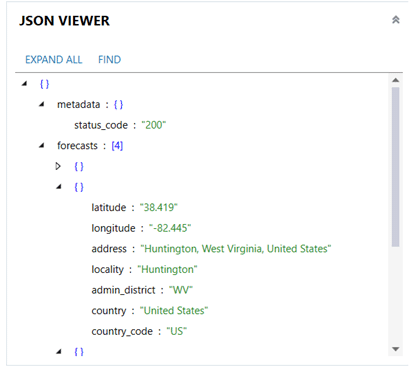
An additional feature as part of the JSON viewer is a searching capability. Examiners will have the ability to search for strings or regular expressions through the json file. As you can see below, any hits from your search will be highlighted in yellow and can be easily identified in the file from the search box with the up and down arrows.
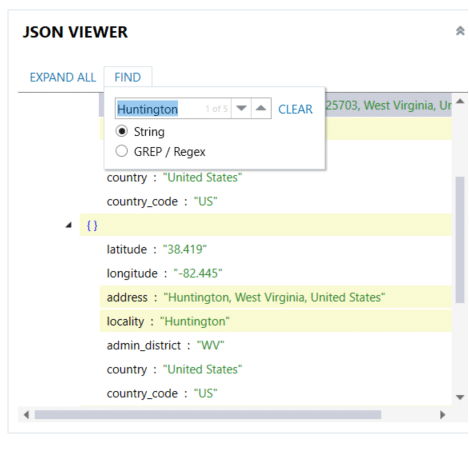
If you ever need to analyze JSON files in your case, hopefully the new JSON Viewer in Magnet AXIOM can assist!
If you’re already using AXIOM, be sure to upgrade to the latest version from the Customer Portal to get all the latest artifact support, including support for Zoom! For those who want to give Magnet AXIOM a try, request a free trial today.