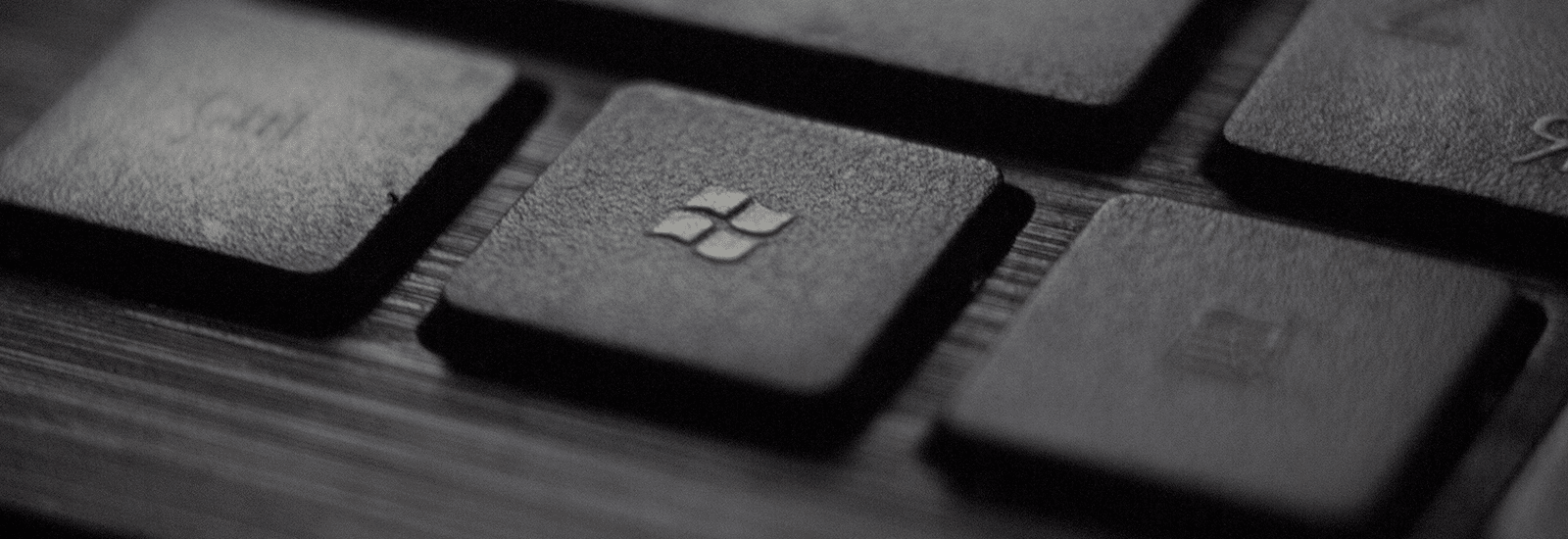
Digital Forensics: Artifact Profile – Windows Recycle Bin
Windows Recycle Bin in Digital Forensics
The Windows Recycle Bin, a seemingly simple feature, has undergone significant changes across different versions of the Windows operating system. This artifact is not just a virtual trash can but a critical element in digital forensic investigations. Understanding its evolution and functionality can provide valuable insights into user activity and data recovery.
Windows 95/98/ME: The Early Days
In the early versions of Windows, such as Windows 95, 98, and ME, the Recycle Bin was a basic feature. Deleted files were moved to the C:\RECYCLED directory. The main limitation was the lack of individual user directories, making it challenging to attribute deleted files to specific users in a multi-user environment. Metadata about deleted files were contained in an INFO2 file. This file contained original file name, original path, and deletion date.
Windows NT/2000/XP: Enhanced Functionality
With the advent of Windows NT, 2000, and XP, the Windows Recycle Bin saw notable improvements. Each user now had a dedicated Recycle Bin directory located at C:\RECYCLER\S-<User SID>, where <User SID> represents the Security Identifier of the user. This change allowed forensic analysts to link deleted files to specific users more easily.

Windows Vista/7: Introduction of $Recycle.Bin
Windows Vista and Windows 7 introduced the $Recycle.Bin directory, a significant enhancement over previous versions. This version maintained individual user directories but also improved metadata retention and file management. The system used two primary types of files to manage deleted items: $I and $R files.
Enhancements in Windows Vista/7/8/10/11:
- $Recycle.Bin Directory Structure:
• Each user has a dedicated subdirectory within $Recycle.Bin based on their SID, such as $Recycle.Bin\S-1-5-21-…. - $I and $R Files:
• $I Files: These files store metadata about the deleted items. Each deleted file has a corresponding $I file containing:
i. The original file path.
ii. The deletion timestamp.
iii. The original file size.
• $R Files: These files are the renamed versions of the deleted files themselves. The original file name is preserved within the $I file, while the actual file content is stored in the $R file.
This structure allowed for a more organized and efficient management of deleted files, providing forensic analysts with detailed metadata that was previously unavailable. The combination of $I and $R files enabled the recovery of not only the deleted file but also contextual information about its deletion. These versions of Windows included a File Identifier (File ID): A unique identifier assigned to each file, which helps in tracking and referencing the file within the file system. A view of the parsed data from Axiom:

Significance of the Windows Recycle Bin in Digital Forensic Examinations
The Windows Recycle Bin is a pivotal artifact in digital forensic investigations for several reasons:
- Data Recovery: Deleted files that are not permanently removed can be recovered from the Recycle Bin, providing crucial evidence.
- User Activity Reconstruction: Metadata associated with deleted files, such as original file paths and deletion timestamps, helps reconstruct user actions and timelines.
- Attribution: In multi-user environments, individual user directories within the Recycle Bin allow for accurate attribution of deleted files to specific users.
Case Examples
Law Enforcement
In a criminal investigation, law enforcement can analyze the Recycle Bin to recover deleted files that might contain incriminating evidence, such as illegal downloads or communications. For example, in a case of online harassment, recovered deleted chat logs can provide crucial evidence to identify and prosecute the perpetrator.
Internal Investigations
During an internal corporate investigation into data theft, the Windows Recycle Bin can reveal attempts to cover up malicious activity. For instance, an employee suspected of stealing sensitive data may delete files after transferring them to an external drive. Forensic analysis of the Recycle Bin can recover these deleted files and uncover the breach.
E-Discovery
In e-discovery during litigation, the Recycle Bin can be a goldmine of information. Suppose a company is involved in a lawsuit regarding intellectual property theft. In that case, forensic analysis can recover deleted files that prove the existence and unauthorized use of proprietary information, aiding in the legal process.
Conclusion
The evolution of the Windows Recycle Bin across different versions highlights its growing importance and sophistication in digital forensic investigations. From simple file recovery to detailed user activity reconstruction, this artifact provides valuable insights and evidence crucial for law enforcement, internal investigations, and e-discovery. Understanding its functionality and significance is essential for forensic analysts aiming to uncover the truth in digital investigations.