To help you get started, here are some of the key steps you need to take in order to set up your Magnet Graykey device.
1. Confirm items for setup:
You should have in your box the following elements:
- Graykey device
- Power adapter
- Cat5 ethernet cable
- 2FA token (offline license only)
If you do not have these items in your box, please submit a support ticket so we can resolve the issue.
2. Configure your device:
We offer two types of network configuration for our customers:
- Wireless*
- Ethernet
*Please check the bottom of your Graykey for a QR code with wireless connection information. If your Graykey has this QR code, then you may proceed with the Wireless Network Configuration instructions provided in the Simplified Setup section of the Graykey Installation guide.
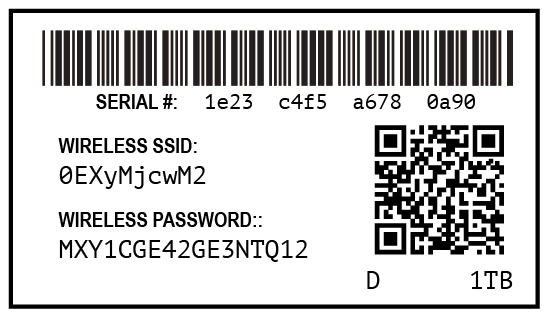
If you do not have this QR code or do not want to use a wireless network for initial configuration, then please use the Graykey Installation Guide and refer to the installation training.
Magnet is dedicated to your success
When you purchase Graykey, you obtain more than just the product. You have access to a variety of services provided by the Magnet Customer Success organization which focuses on the outcomes for each individual customer and their investigative needs. We offer services such as:
- Onboarding (request time via the Support Portal)
- Technical Support
- Self-paced online training
- Knowledge-base articles and more
Get started with your Graykey today!
Support Hours:
Our support team is available Monday to Friday from 8:30 a.m. – 5:30 p.m. ET/EST, and 8:30 a.m. – 5:30 p.m. GMT/BST. We aim to respond to new cases within 24 hours of the next business day.
Contact the Magnet Customer Success via the Support Portal.