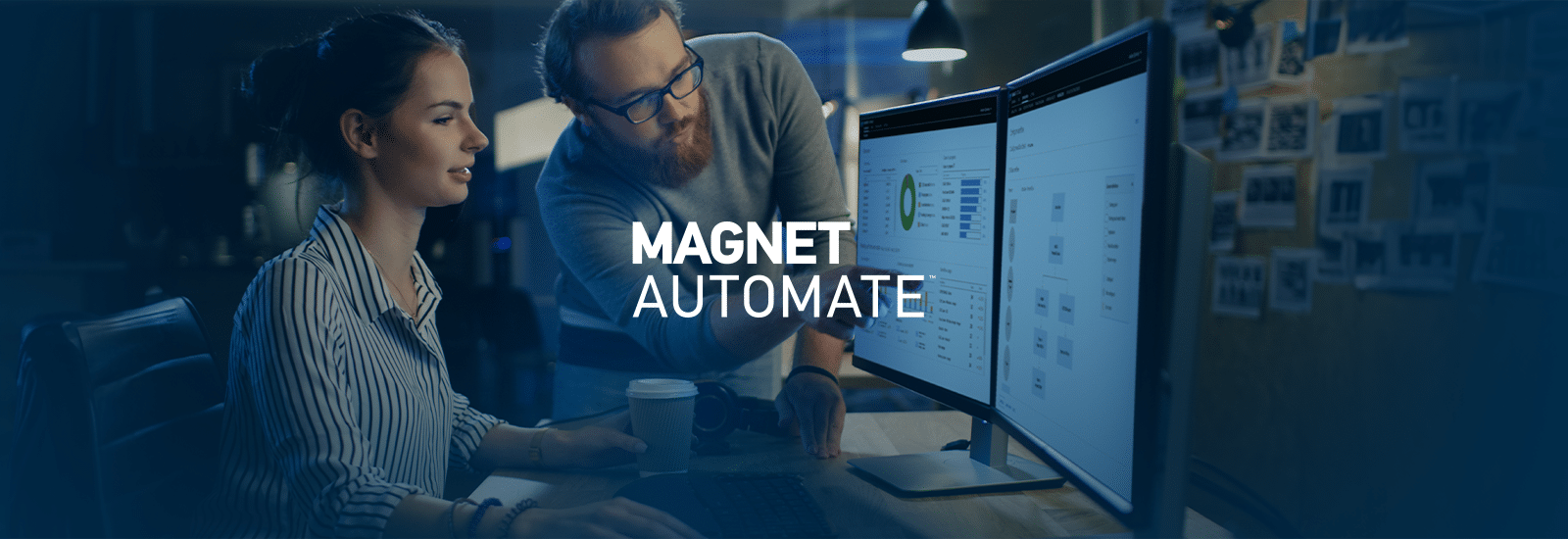
Introducing Magnet Automate Essentials
Digital forensics labs around the world are recognizing the benefits of automation, helping them to accelerate their investigations while improving quality and reducing burden on their staff.
Magnet Automate, our digital forensics automation and orchestration solution, is designed to enable labs to create streamlined, automated workflows across their DFIR toolkit. Customers like Metro Nashville PD and Greater Manchester Police have used Automate to completely eliminate their mobile device backlogs, standardize investigation processes, and empower their examiners to focus on high value analysis.
Now, with Automate Essentials, you can automate your workflows faster, easier, and more cost effectively than ever!
Read on to learn more about Automate Essentials and how it can help you turn any DFIR workstation into an automated powerhouse.
And be sure to join us February 21 when our Magnet Forensics experts will walk you through Automate Essentials and show you how you can get started automating your lab’s workflows – including Magnet and 3rd party tools like Magnet Axiom and Axiom Cyber, Magnet Graykey and Verakey, Griffeye Analyze DI Pro, and more – to complete your investigations faster and easier.
Register for the webinar here.
What is Automate Essentials?
Automate Essentials is our new introductory version of Magnet Automate, offering you an even easier and more affordable way to get started with DFIR automation.
Like Automate, Automate Essentials provides you with everything you need to build automated workflows across your entire DFIR toolkit to help you complete your digital investigations faster, easier, and more reliably. By eliminating time consuming manual operations, you can free up examiner time to focus on high value tasks – not button pushing – so you can ensure higher quality investigations while also reducing the strain on your staff.
Automate Essentials orchestrates your workflows, keeping them running around the clock – even when you’re not in the lab! This ‘essentially’ adds another shift to your lab’s schedule, helping you tackle the most daunting digital device backlogs – you can kick off multiple case workflows Friday evening and have your evidence for your cases ready and waiting for you when you return on Monday, with no need to go into the lab over the weekend.
Automate Essentials is designed to run on your current DFIR workstation — no special hardware is required – and to integrate with any of the DFIR tools in your toolkit, whether they’re Magnet products like Axiom or Axiom Cyber, Graykey or Verakey, or tools from other vendors. This can improve your lab’s overall performance and efficiency tremendously, while allowing you to continue using the tools that work best for you.
With Automate Essentials, you can transform your lab’s processes to help you get on top of the digital data deluge and ensure that you’re getting the most out of your resources.
Get up and running fast
No need to set aside days or weeks of your busy schedule to install and configure your automation solution — Automate Essentials installs in 20 minutes or less! We’ve included a streamlined installer that will guide you through the entire process of installing and configuring the solution with no fuss or muss – including several useful Getting Started videos you can watch while you wait – and you’ll also have a handy supplementary guide available from our Support Portal for added peace of mind.
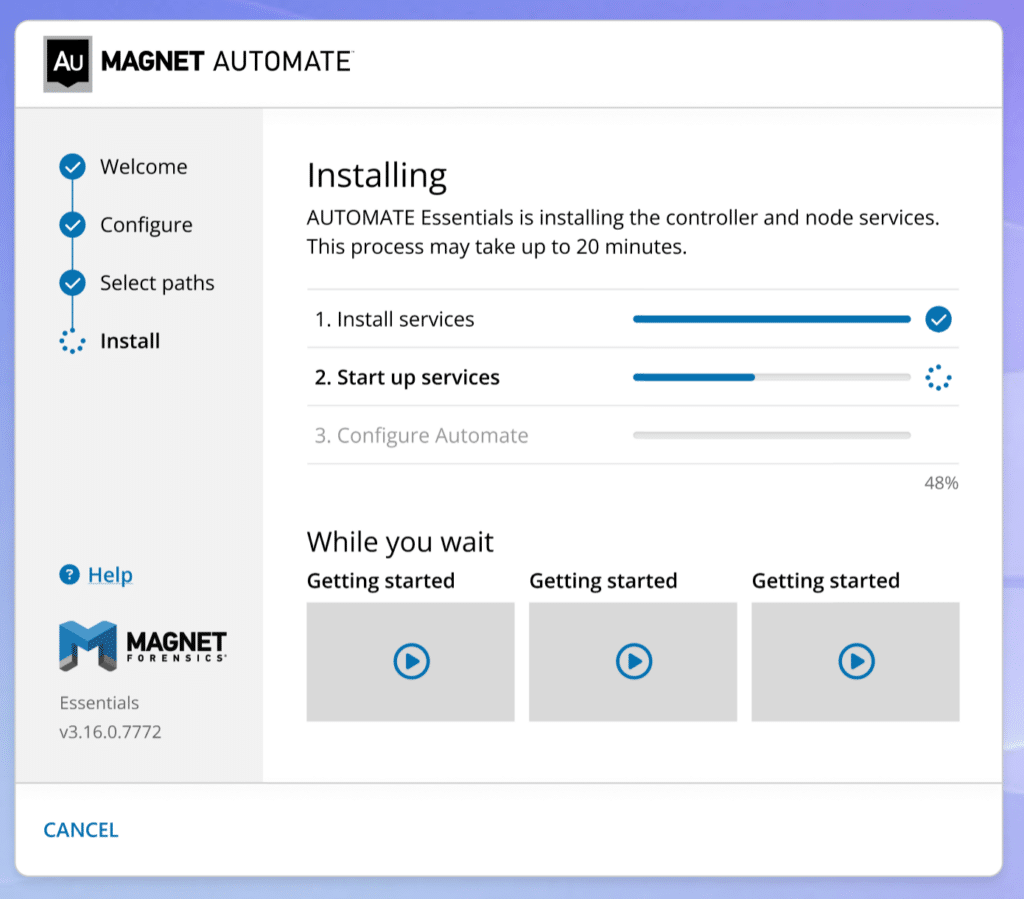
Powerful processing built in
Like Automate, Automate Essentials is powered by Axiom Process, our industry leading digital forensics data processing engine. Axiom Process is designed to help you extract the most evidence from your data sources, including artifact parsing, carving, and memory acquisition. Axiom Process also includes powerful post-processing capabilities, allowing you to apply processing for keywords, date ranges, image hashes, and much more to help save you considerable time and effort in your analysis.
In addition to Axiom Process, we’ve also integrated the Griffeye processing engine so you can take advantage of Automate Essentials to turbo charge your Griffeye Analyze DI Pro media grading investigations, too!
Axiom Portable Case is also included so you can immediately and automatically share your evidence with your stakeholders outside of the lab in a convenient, easy to understand format.
Automate your entire DFIR toolkit
A DFIR automation solution that only works with a limited set of digital forensics tools ultimately provides limited value. Automate Essentials is designed to work with your entire DFIR toolkit so you can reap the benefits of automation throughout every step of your digital investigations, using the tools that work for you.
Automate Essentials includes a number of different ways to integrate your tools, even if they don’t have a publicly available Command Line Interface (CLI) or Application Programming Interface (API). This could be mobile acquisition tools, processing software, or any other DFIR tool or utility.
But, as you’d expect, Automate Essentials provides deep integration with our industry leading Magnet tools out-of-the-box, including Magnet Axiom and Axiom Cyber, Graykey and Verakey, Graykey Fastrak, Magnet Review, Griffeye Analyze DI Pro, and more!
As an example use case, if you’re keen to crush your mobile device backlog a combination of Graykey, Graykey Fastrak, Axiom, and Automate Essentials will have you extracting and outputting mobile evidence faster than you can say “finished!”
Leverage pre-built workflows or build your own
To help you get started even faster, Automate Essentials includes several pre-built workflows for common investigation types:
- Image Processing Workflow: Processes all artifacts in an image (autodetecting the platform) with Axiom Process and creates an Axiom Portable Case.
- Image Processing and Post-Processing Workflow: Processes all artifacts in an image (auto-detecting the platform) with Axiom Process, performs additional post-processing with Axiom Post-Processing, and creates an Axiom Portable Case.
- Drive Acquisition and Processing Workflow: Acquires a complete image from a Windows drive (full contents) with Magnet Acquire, processes all artifacts in the image (auto-detecting the platform) with Axiom Process, and creates an Axiom Portable Case.
- Image Processing and Griffeye Processing Workflow: Processes all artifact in an image (auto-detecting the platform) with Axiom Process, exports a Project VIC JSON file with Axiom Exporter, processes the JSON file with the Griffeye Processing Engine, and creates a Griffeye Analyze DI Pro case.
You can customize any of these pre-built workflows to include images from whatever sources or tools you have.
You’re also free to build your own customized workflows as well! Automate Essentials includes our Workflow Builder, which provides an intuitive drag-and-drop graphical interface to help you quickly and easily automate any of your investigation types and processes – the possibilities are limitless.
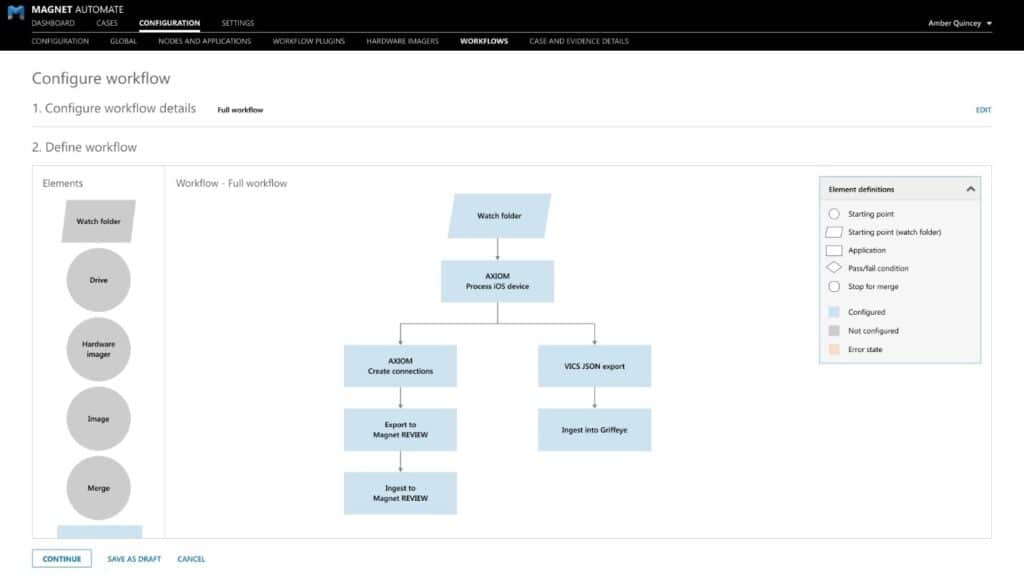
And if you’d like some help building more complex customized workflows, our amazing Magnet Professional Services team is always here to assist!
Get started with Automate Essentials today!
Reach out to our experts and let us help you streamline your digital evidence workflows with the power of automation.